Table of contents
Logging in
Registration of club atheletes
Submitting athletes to a tournament
Creating of user account
Changing user's password
Registration of a new club
Logging in
In order to register new athletes in your club or to submit them to active tournaments you have to be logged in.

If you are registered user, provide your login (e-mail) and password

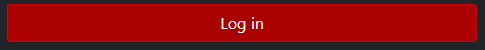 .
.
If you haven't got an user account, please register, following this description.
If you are registered user, but you forgot your password, set a new one following this description.
After successfull loggin in, you are redirected to the Coach Zone, where you'll find list of all athletes of your club (Athletes in club), and submission lists to active tournaments (Submission for …).

Registration of club atheletes
In order to register new athletes in your club you have to be logged in, and then, in the Coach Zone go to the list Athletes in club.
Click  .
.
Then appears a form, where you can provide data of new athletes (one to ten).

- first name,
- surname,
- year of birth,
- sex
- nationality.

When all data is entered, click
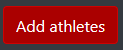 .
.Your athletes will appear on the list Athletes in club.
When mistaken, you can correct your athlete data, using Edit action on the list Athletes in club

Then appears a form, where you can correct an athelte data

When data is corrected, click
 .
.Pleas note: if an athlete is (or ever was) submitted to any tournament, there's no possibility to change the data.

Submitting athletes to a tournament
To submit your club's athletes to an active tournament, you must be logged in and in the Coach Zone you go to the Submission for ... list.

To register a player for a tournament or camp, click the edit action  .
.
A window appears in which you can indicate all start options available for the selected competitor.

Secondary category will contain a list of categories in which a player of a specific age and of a specific gender may compete optionally.
Participation in the camp will include options (Yes/No), and allows you to declare participation in the camp organized on the occasion of the tournament.

 .
.On the list of participation of your club's athletes, your chosen categories or participation in the camp will immediately appear.

At any time, if the registration for the tournament is still active, you can change the choice of category for the player by clicking the edit action  . Możesz też wycofywać zawodnika z turnieju i campu klikając akcję usunięcia
. Możesz też wycofywać zawodnika z turnieju i campu klikając akcję usunięcia  .
.
When age and sex of athlete don't meet tournament requirements, athelete is still on the list however Edit action is disabled.

Under the list of tournament or camp participants, there's a summary including:
- total number of your athletes participating the tournament,
- total number of your athletes participating the camp,
- total fee for your athletes participating the tournament,
- total fee for your athletes participating the camp,
- totak fee.

Creating of user account
Registering an account is possible through an action from the Clubs and users menu or an action from the login form.



- a club where you are a coach or person responsible for submitting athletes for competition,
- your e-mail,
- the password you want to use to secure access to the Coach zone (you enter the password twice during registration)
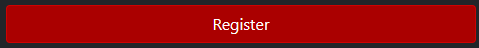 .
.Your account is now created.
Using of the account (loggin in) is possible only after activation of your account by a person with access to the primary e-mail address associated with the club. The e-mail is visible, partially secured, on the user registration form.
Remember to ask the person using this address to activate your account!